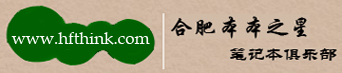
安装 Internet Explorer 11
Internet Explorer 随附于 Windows 8.1 或 Windows RT 8.1 电脑 – 不需要下载或安装任何其他软件。 确保已将 Internet Explorer 设置为默认浏览器,然后了解关于如何使用你的新浏览器的基础知识。
自动安装新版本
如果你同意接收 Internet Explorer 的自动升级,Windows 更新会在适用于你的操作系统的最新版本浏览器可用时安装该版本。 了解有关你所使用的 Internet Explorer 版本和自动升级的详细信息。
关闭 Internet Explorer
由于 Internet Explorer 是一项 Windows 功能,因此你无法卸载,但可以关闭。 操作方法如下:
1. 从屏幕右边缘向中间轻扫,然后点击“搜索”。
(如果使用鼠标,则指向屏幕右上角,然后将鼠标指针向下移动,再单击“搜索”。)
2. 在搜索框中输入“Windows 功能”,然后依次点击或单击“设置”和“打开或关闭 Windows 功能”。
在“Windows 功能”对话框中,清除“Internet Explorer 11”复选框。
| 欢迎光临 合肥本本之星 合肥Thinkpad专卖店 合肥Apple专卖店 hfthink 合肥本之星信息科技有限公司 (http://hfthink.net/) | Powered by Discuz! 7.2 |