故障现象:
Win8系统下IE10无法打开,表现为无论点击超级启动栏的桌面版IE10还是开始界面的Metro版IE10,均不能正常打开。
原因分析:
经过观察,发现可以右键单击固定在任务栏上的IE图标,在弹出的菜单中,右击Internet Explorer,选择以管理员身份运行,可以正常打开IE10,此问题可用下面的方法解决。
解决方案:
通过修改注册表,注意提醒数据安全。 (修改注册表存在风险,请保存好重要资料后谨慎操作)
1. Win+R 呼出运行窗口,键入Regedit,回车,打开注册表编辑器;
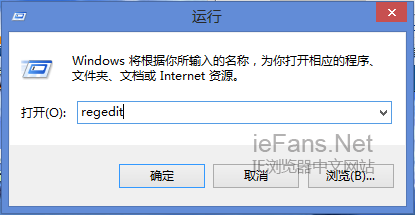
2. 展开列表定位到HKEY_CURRENT_USER\Software\Microsoft\Internet Explorer\ ,找到 Main 主键;
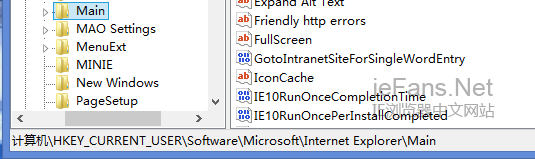
3. 右键单击Main主键,选择“权限”;
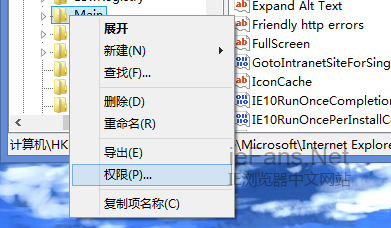
4. 弹出的权限设置对话框里点“高级”按钮;
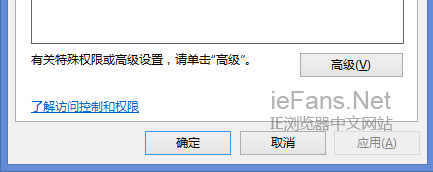
5. 在高级窗口里点击下面的“启用继承”按钮;
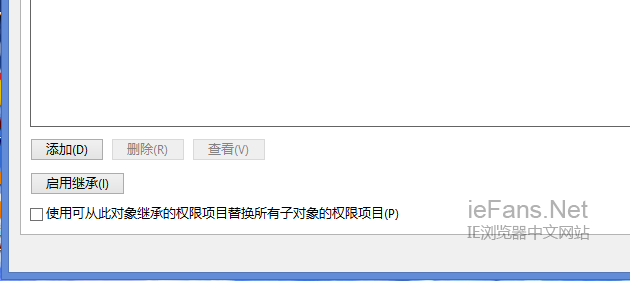
于是经过以上几步,IE10恢复正常。 |